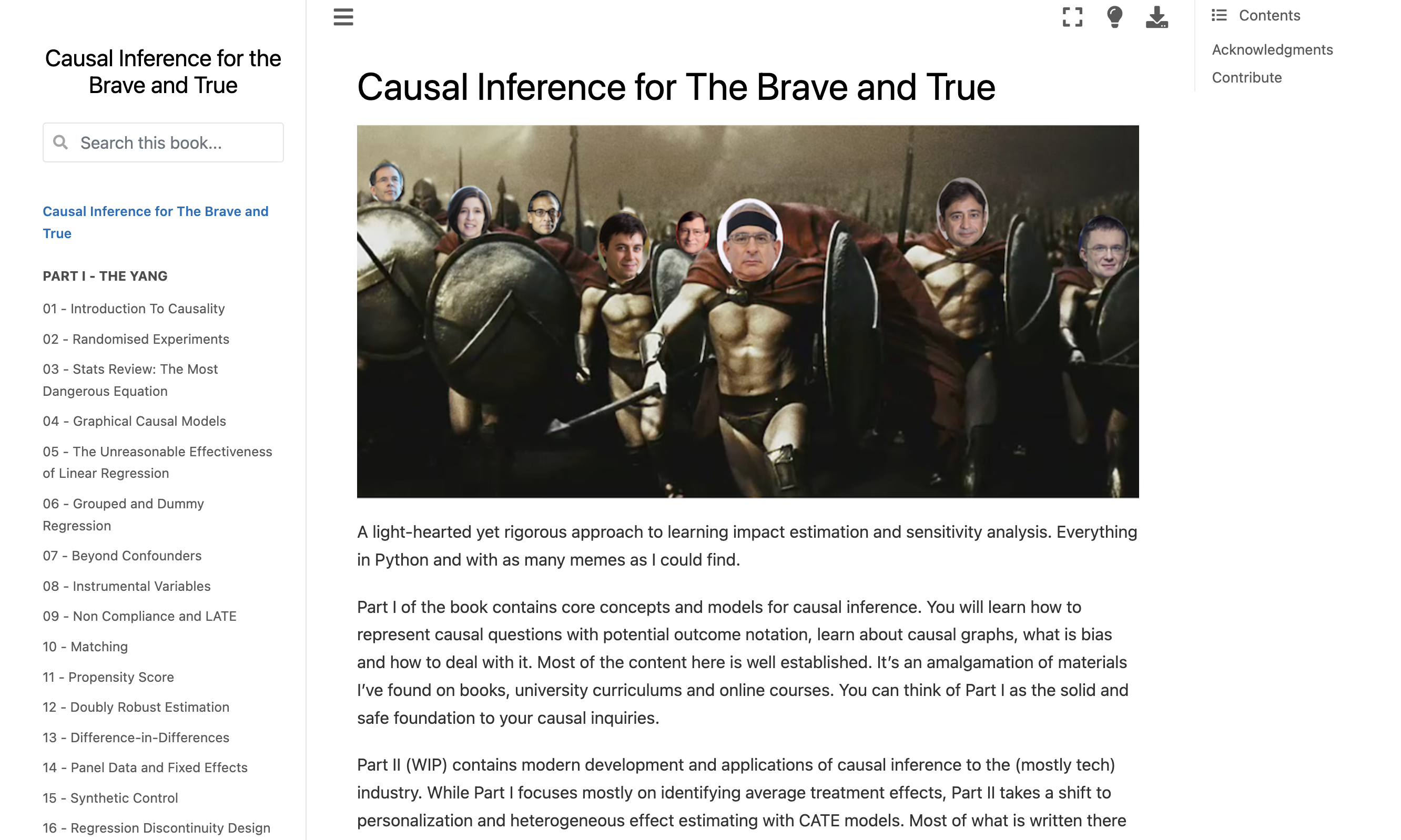
Figure 1:Matheus Facure’s book. From this book, I first learned about publishing methods based on jupyter notebook.
Why MyST?¶
I once enjoyed reading a book on causal inference. The content was great, but I was also fascinated by how one could write a quality book simply by uploading ipynb (Jupyter Notebook) files to GitHub. It also supported essential features like code copying and search functionality.
The name of that project is Jupyter Book. However, after looking at the developer blog, I discovered that the Jupyter Book 2 project is currently in full development.
I tested various MyST-based projects individually. I found that the guide documentation was the most decent, and I chose mystmd which looked the most appealing to my eyes. While Jupyter Book could be a safe choice with many published books already, I had expectations for various new features, and above all, they mentioned that version 1 (Jupyter Book) would focus on maintenance as they moved toward version 2 (MyST-based).
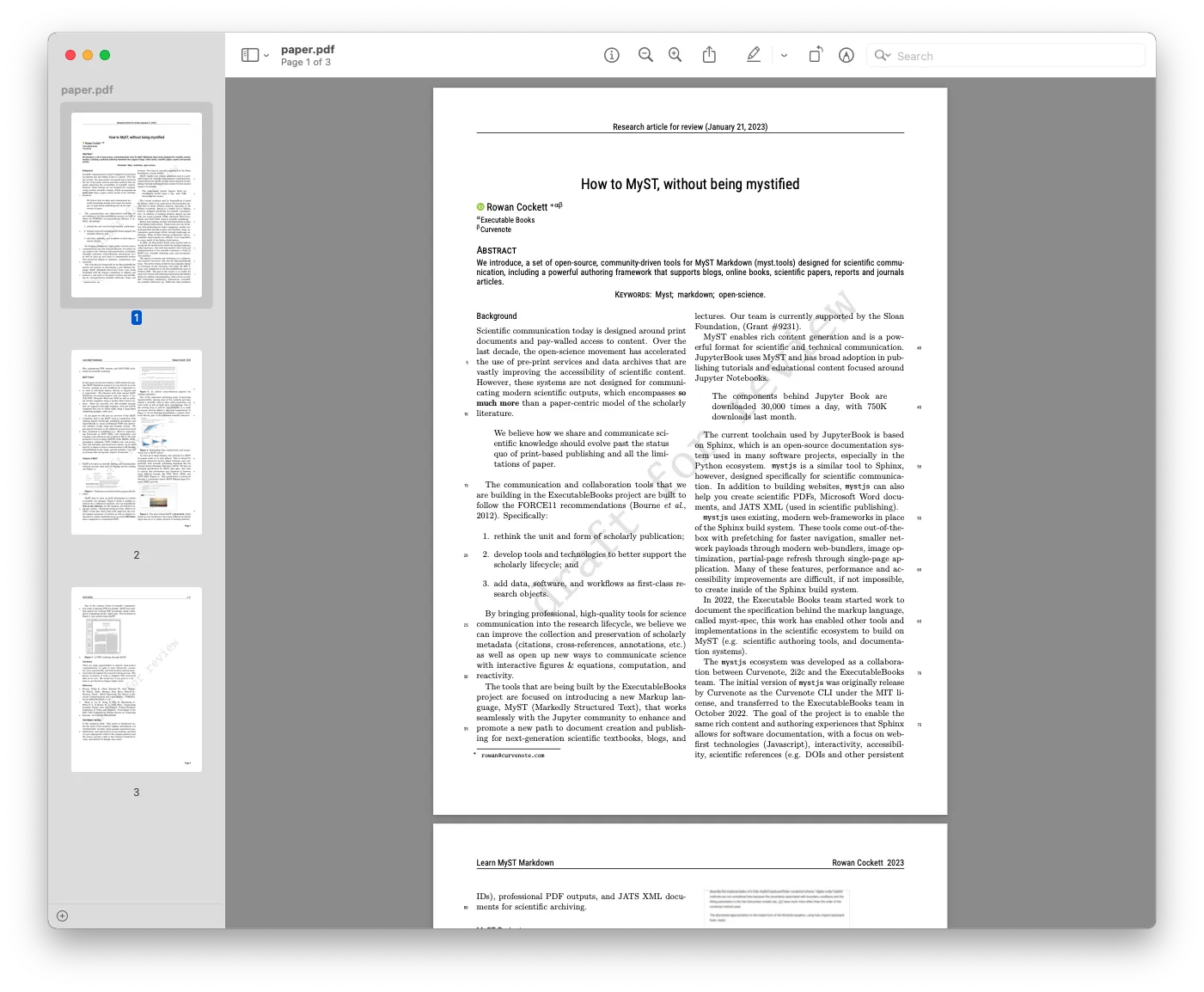
Figure 2:This is an example of a paper PDF export. You can easily export text written in markdown to PDF by selecting a template. Source: mystmd.org
MyST for Who?¶
A basic understanding of markdown is required. Reference: Markdown Tutorial
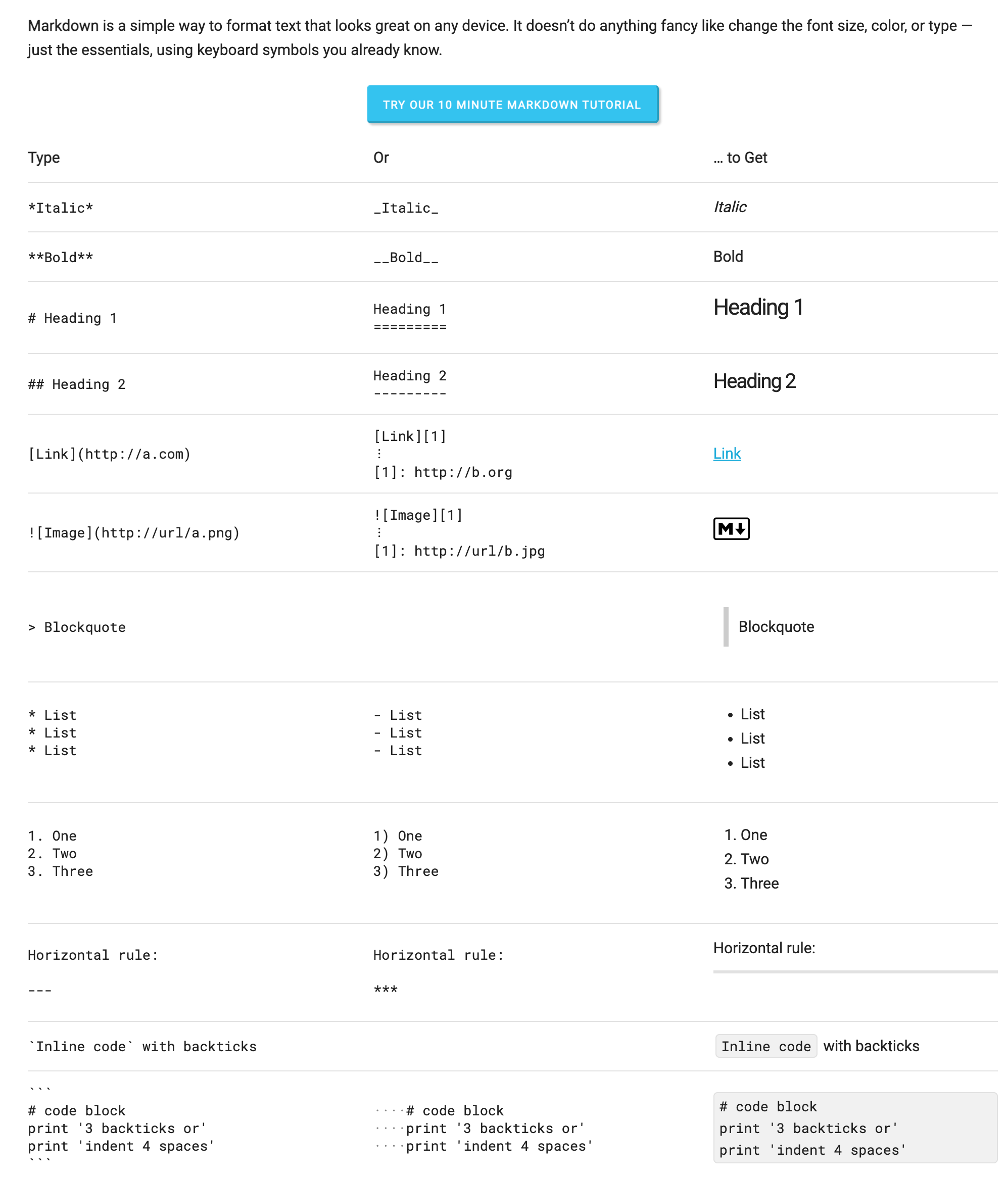
Figure 3:Markdown tutorial.
If you don’t use Jupyter notebook, you might wonder if it’s necessary. You can do everything sufficiently using Notion.
If you feel that the publishing environment you’re currently looking at has merit for your situation, you might want to follow the subsequent posts and create your own blog or book.```